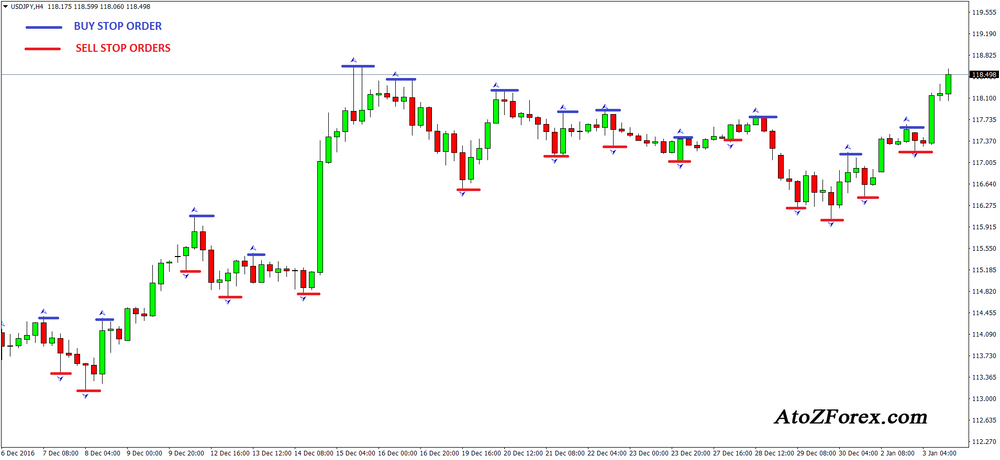The indicator is a simple system that uses just one indicator but has approximately 85 percent profitability when tested as an EA.
How to trade using the Fractal MT4 strategy
You will only need one classic indicator to trade using this indicator. This indicator can be found in the MT4 platform. However, we have added it to the download section for your convenience.
Conditions for buying
Place a buy-stop pending order at candle's highest point where the signal appears above a candle.
Conditions for sale
In the opposite direction, place a sell-stop pending order at candle level below a candle.
Try the Fractal MT4 trading strategy with a reputable broker on a free account:



Stop loss, take profits, trailing stop, expiration time for orders:
After placing an order, you should set a stop loss level immediately. 14 pipts is the recommended stop loss. You should also set your take profit immediately. The recommended take profit level is either 14 or 21 pip. The trailing stop recommendation is 5 pip. MetaTrader 4 allows you to set trailing stops for every order, as shown in this example.
The order should be dated by 8 days. To avoid them crossing, it is best not to place any additional orders near each other.
Forex Fractal MT4 trading strategies available for download
Click the button at the bottom to download the Forex Fractal MT4 trading strategies.
Make your own EA or indicator
You can request an EA or custom indicator by contacting the AtoZ team with the following message: "I would like to create my own EA/indicator," and describing your tool. You can also find other indicators and EAs in our database.
How do you add MT4 trading strategy?
You will need the following to install Forex Fractal Mql trading strategy on your MetaTrader 4:
1. To download Fractal's trading strategy, click the "Download" button.
2. Save the file to your computer
3. Move the files to:
4. Start your Metatrader platform.
5. Click the "Indicators” button on Metatrader's toolbar
6. Choose "Custom"
7. Select "Fractal" from the search results;
8. To add these indicators to the chart, adjust settings or click OK
T. Morris developed this indicator. AtoZ Markets has no copyrights to this trading tool.
Should you use the Fractal 4H strategy on your own at all?
This article will help you understand the Fractal 4H strategy before you begin trading.
Our in-house trade expert Dr Yury Sfronau is a PhD in Economics Sciences. He gives you daily forex, stocks and metals signals to buy or sell.
Since 2015, his trading strategies that are based on nonlinear dynamic models have earned more than 65 000 pip profits. There are strong signals in several markets right now that you shouldn't miss.
You want to know which ones?